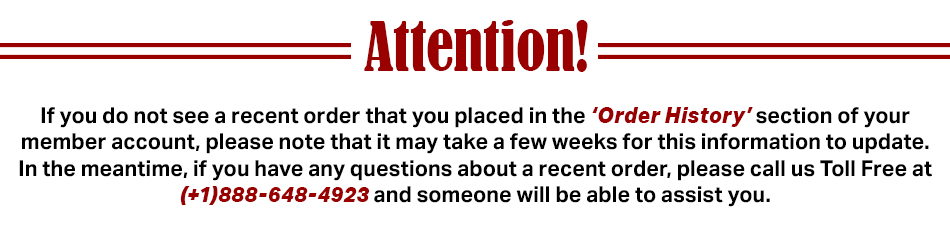Mon-Fri, 9AM-5PM EST
Welcome to the New Kaiser Willys Website!

Current Account Holders
- FIRST: Reset Your Password:Your password needs to be reset before you can login to your account. To reset your password, click on "Forgot your password?
• Enter the email that is associated with your account.
• Go to the email that is in your inbox and click on "Reset Password" button / link. Check your spam or junk folder if you don't see the email.
• Choose a new password. You can either use the password that is automatically generated or type in your own. Try to choose a password that is considered strong.
• Save your newly created password.
• Login with your new password. - NEXT - Update your Shipping Address(es): Check and update the "Ship-To" address(es) in your member account. Depending on when you last changed your shipping address with us, this information might not be current and may result in an order being sent to the wrong address if left unchecked.
- IMPORTANT NOTE: If you do not see a recent order that you placed in the ‘Order History’ section of your member account, please note that it may take a few weeks for this information to update. In the meantime, if you have any questions about a recent order, please call us Toll Free at (+1) 888-648-4923 Monday-Friday from 9am-5pm EST or email mike@kaiserwillys.com and someone will be able to assist you.
Thank you for your patience as we settle into our new "look." We hope you have found some new features and functionality to love. If you experience any trouble, and would like to let us know about it, or you like something new, such as the global vehicle filtering option, feel free to send feedback directly to rachel@kaiserwillys.com. Thank you and have a wonderful day!
Visual instructions / walk-through below for important account updates mentioned above:
1. Update your member password.
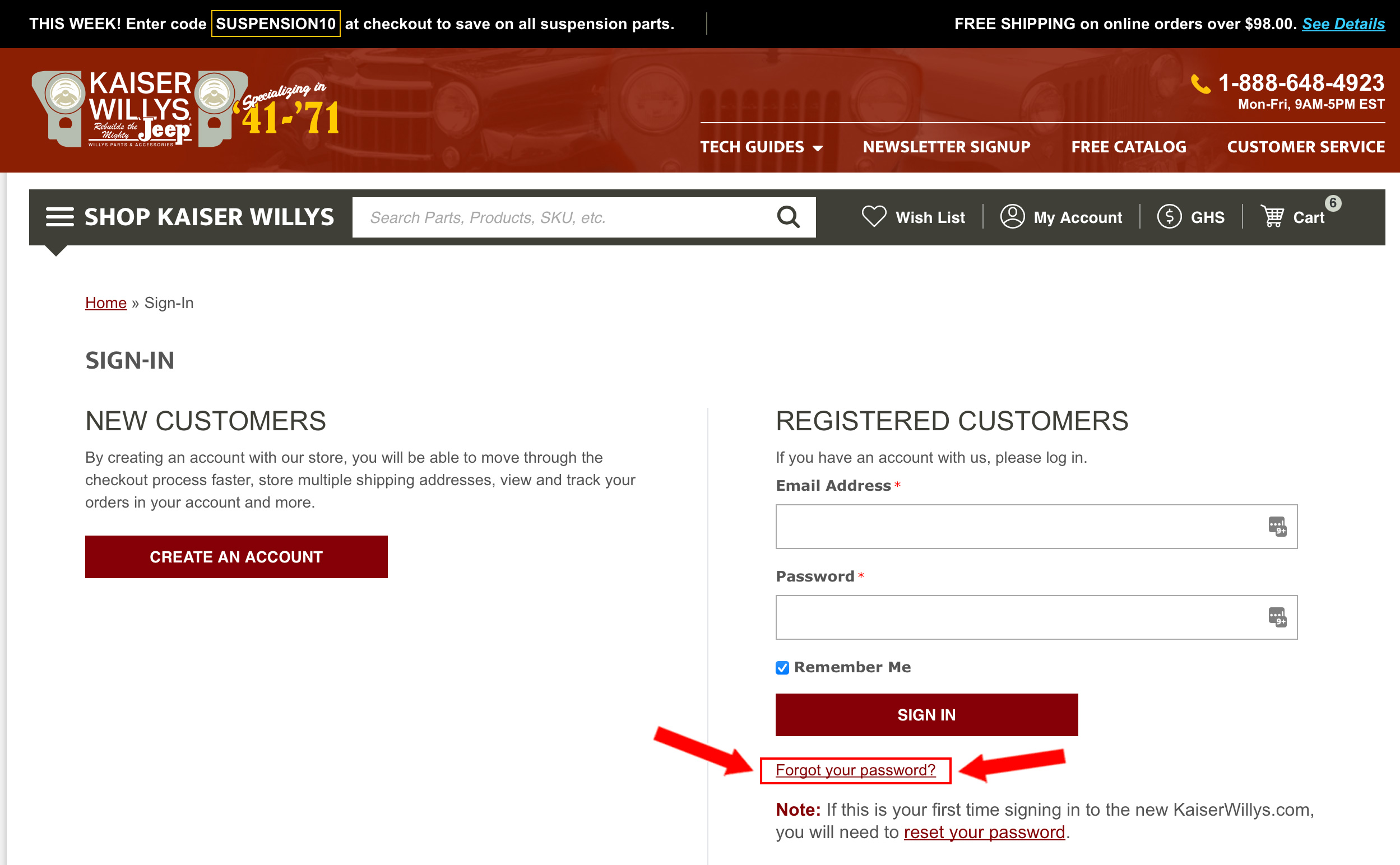
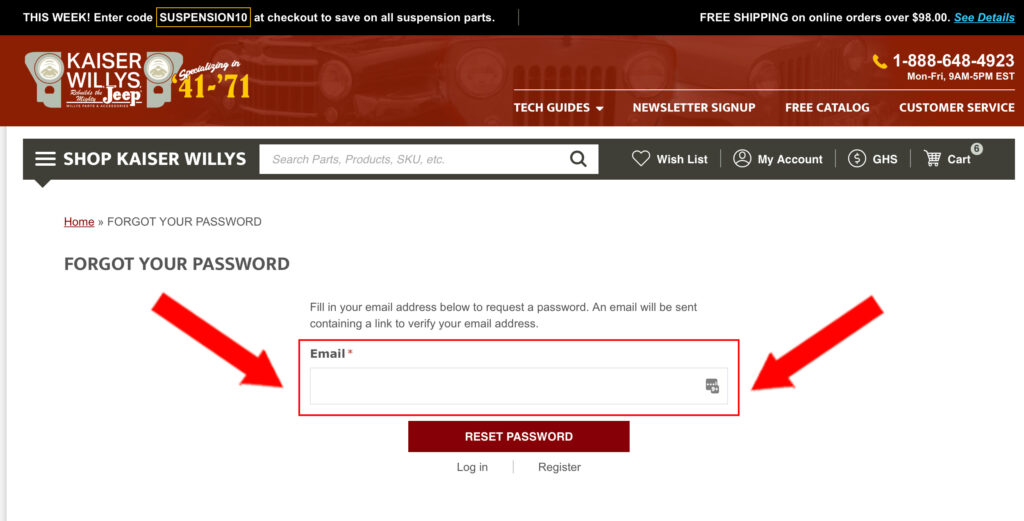
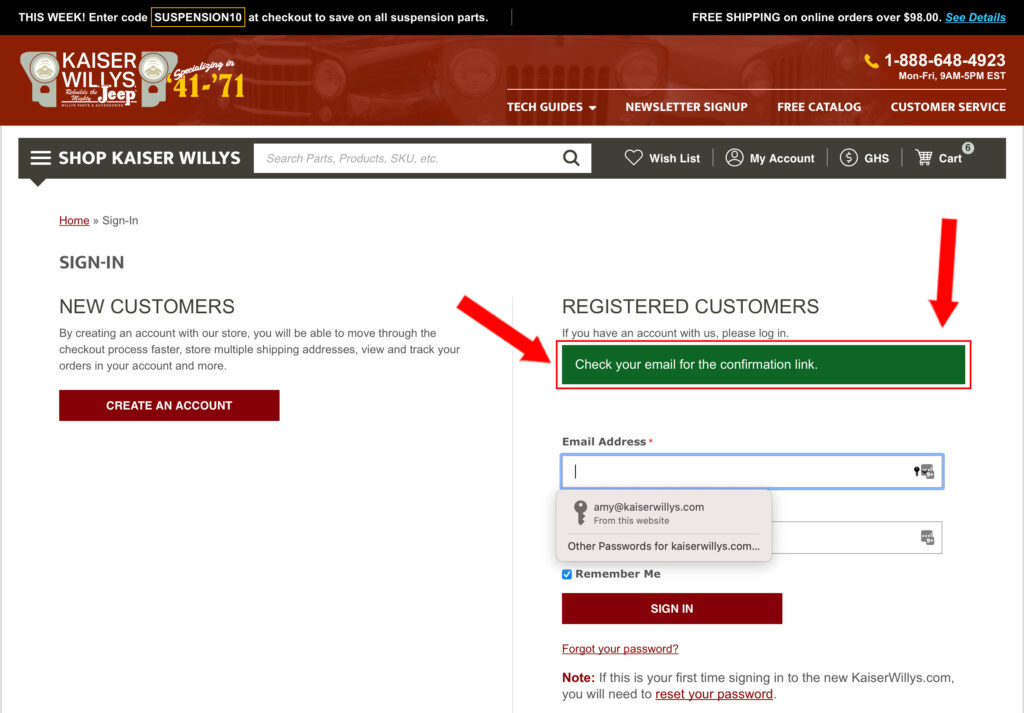
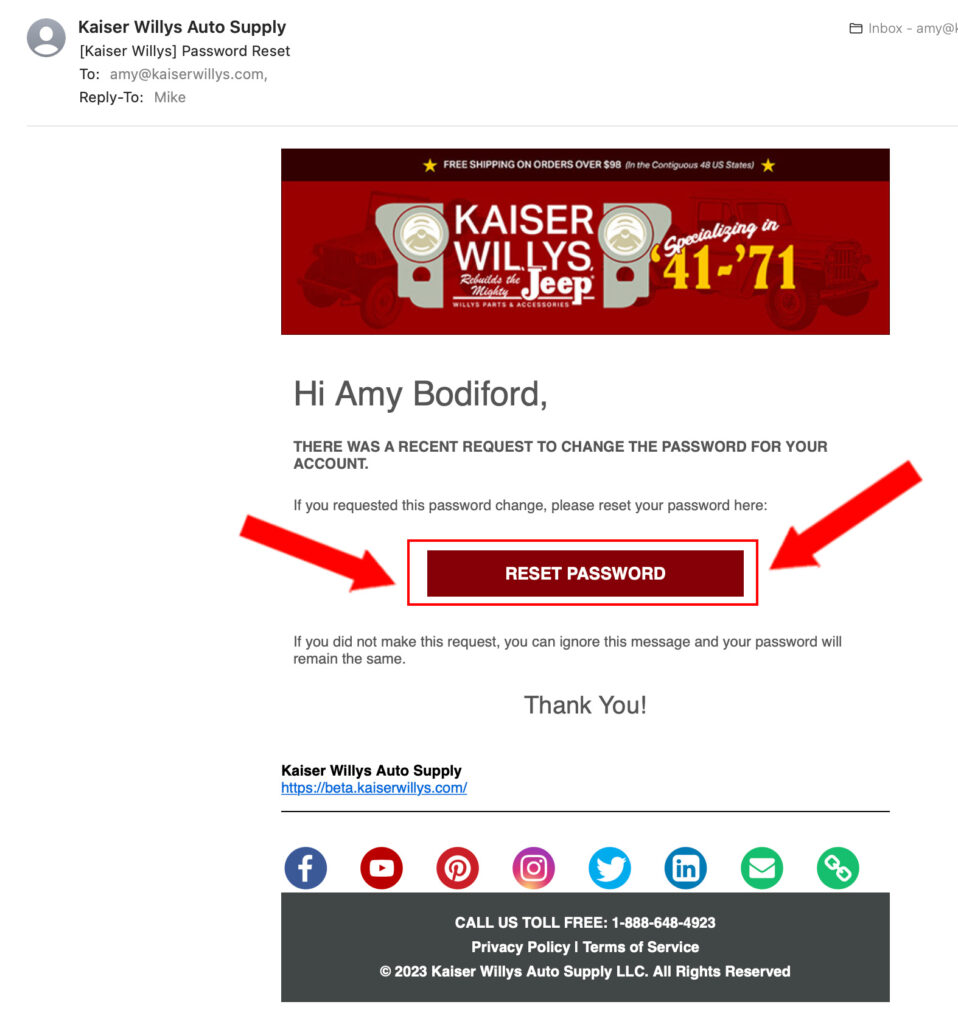

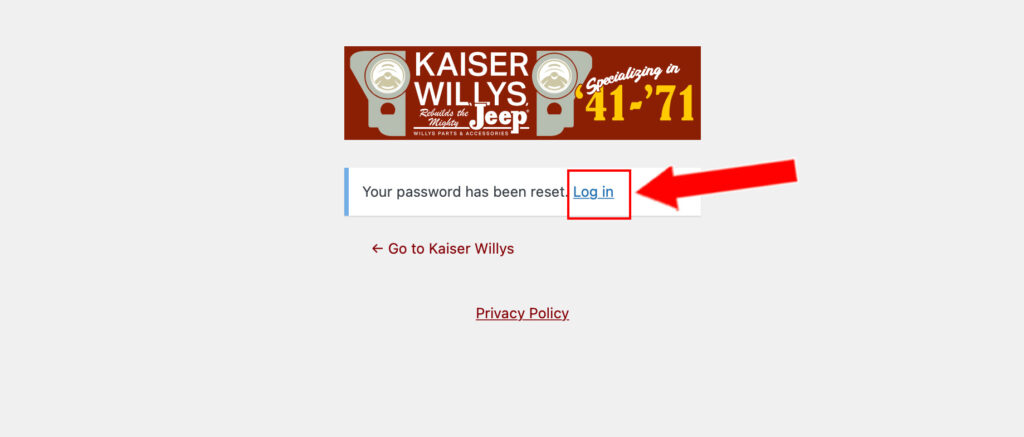
2. Check and update your shipping address(es):
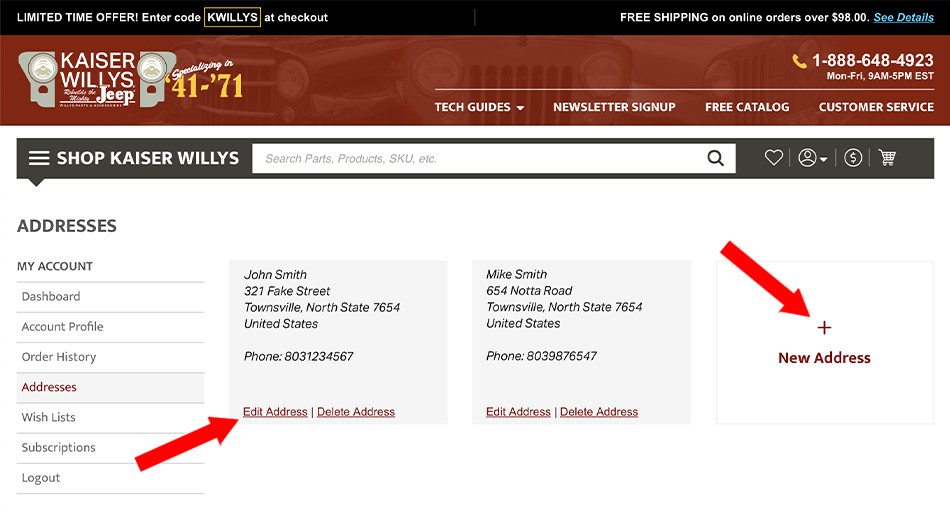
3. Important message regarding order histories in your account: